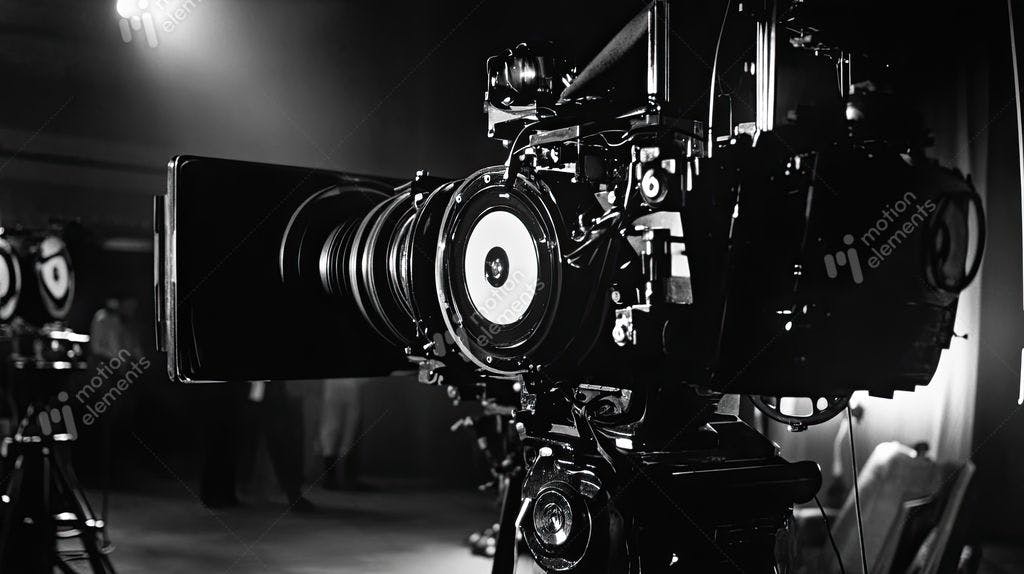Creating a photorealistic look in video editing is an art form unto itself that sets your work apart. Whether you are working on 3D animation, VFX for live-action footage, or you simply want your video to appear as realistic as possible, knowing how to use lighting, textures, and color grading effectively is paramount. In this blog, we show how to achieve photorealism, what tools you can use, and some tips to enhance your video editing skills.
We'll break this down into some key areas:
- Lighting for Photorealism
- Texturing and Surfaces in Video Editing
- Color Grading for a Realistic Look
- Advanced Tools and Techniques to Achieve Photorealism
MotionElements Photorealistic contents
1. Lighting for Photorealism
Lighting is the backbone of any photorealistic project. In the real world, light interacts with surfaces, reflects off objects, and creates depth. That ability to replicate that within an edit will take you from a flat, unrealistic video to one that feels immersive and life-like.
Understanding Natural Lighting
The key to photorealism is the simulation of precisely how light should-and would-interact with the real world. Whether one shoots with natural light in a live-action video or artificially with lighting in a 3D render, it becomes important to understand just how to replicate soft shadows, highlights, and reflections correctly. DaVinci Resolve and After Effects can be used to adjust light sources around their subjects, re-create complex lighting environments, and add accurately simulated shadows to your footage.
Consider High Dynamic Range Imaging
which is a technique that can add an awful lot of realism to your work. HDRI maps are used in 3D renders to re-create real-world lighting conditions with accurate reflections and shadows. In live-action, you might want to consider three-point lighting as a means of establishing dimensionality and bringing attention to specific elements within your scene.
Light Direction and Intensity
Video editing thus makes the direction and power of a light source very important. Light coming from the top or from the side makes all effects more dramatic and realistic than flat, frontal light. You may also want to adjust the angle and intensity of light in your video editing software to match the mood and setting you want to achieve. Also, place the light source to the place of shade and reflection, keeping realism in mind.
At this point, volumetric lighting enhances the atmosphere by simulating the scattering of lights through small particles-fog, dust, or smoke. These will help make your scene a little more cinematic and advance the photorealism of it.
2. Texturing and Surfaces in Video Editing
Another critical factor for achieving photorealism is texturing. A surface without texture will just appear flat and fake, while a textured surface will interact with the light and shadow to give depth and realism. In video editing, it involves 3-D models, or any live-action footage, where textures play an important role in the aesthetic of your film or video.
Applying High-Resolution Textures
The quality of your textures is going to go a long way in dictating the realism of your scene. As an example, for 3D renders, the resolution of textures such as wood grain, concrete, and skin should be high for realism on zoom-in. Most video editing and 3D animation packages, including Blender and Cinema 4D, allow the application and tweaking of textures for realism. You are also able to adjust settings like bump maps and normal maps to add greater detail to the surface, giving a surface a more rough or smooth feel, depending on your needs.
For live-action footage, texturing comes in with adding elements such as VFX or compositing 3D objects into the real world. Textures need to be aligned with lighting and shadow for this to properly blend into the footage, and it can be done via tools like After Effects.
Understanding Surface Properties
Real-world surface properties, though, depend on their reflectivity: some are shiny and reflective, others are rough and matte, like metal, glass, fabric, and wood. While editing in video editing, one must change the surface property to make them act according to those real-world characteristics. Adjust specularity, glossiness, and roughness of your textures according to how they should act under the sources of light.
Working with PBR materials is one of the popular ways to have realistic behaviors of textures and surfaces under variable lighting conditions. PBR materials take into consideration how light will interact with an object's surface, producing more accurate reflections and shading in your video editing workflow.
3. Color Grading for a Realistic Look
Color grading is the last piece of the puzzle when it comes to achieving photorealism. You may light everything perfectly, you might have perfect textures, but if the colors are not matching with the mood or feel of a scene, your video may be still unrealistic. That's where color grading comes in.
Matching Real-World Colors
Color grading in video editing is the process of changing the overall tone of your video. Whether it is a 3D scene or live-action footage, you want to make sure the colors seem true to life and are consistent with each other. For example, skin tones may need to look right in varied light conditions; this is possible by balancing the temperature and tint of your footage.
One of the primary color grading tools is RGB curves, which enable detailed adjustments of the red, green, and blue channels in the footage. The other important adjustment involves contrast. A video will look flat if the contrast level is too low; on the other hand, if the level of contrast is too high, the video may appear unnatural. What one wants is a proper balance that will add depth without overpowering the scene.
Creating Cinematic Looks
Color grading will also be able to establish the mood of the scene. While a cool, blue color grade might create a moody or mysterious atmosphere, it could be sure to evoke comfort or nostalgia with a warm, orange tone. You can use video editing software such as DaVinci Resolve or Adobe Premiere Pro and use tools like LUTs (Look-Up Tables) to quickly apply color presets that help achieve specific visual styles.
The key to photorealism is to not overdo it with stylized color grading. Very often, the subtle changes of color have the most impact, because the more extreme changes will break the realism. Make sure that the color grade complements the lighting and texture choices you decided on earlier in the editing process.
4. Advanced Tools and Techniques to Achieve Photorealism
Advanced techniques along with the use of AI-powered utilities are often required to achieve photorealism in order to make the process of achieving it less cumbersome. In recent years, a number of technologies have popped up for video editing that can assist you in creating realistic effects with a minimum of effort.
AI Utilities for Photorealism
AI-based tools have been finding their place in the industry of video editing, which quickens and cleans the process for editors to achieve photorealism. For example, tools like NVIDIA's AI-powered denoising on 3D renders would go a long way in eliminating noise from low-light scenes without losing quality in an image. Similarly, AI algorithms can be utilized on much-needed auto-tracking and rotoscoping of live-action footage that is mixed with CGI elements.
Besides denoising and tracking, AI is also in implementation to improve color grading and, to some extent, automating it. The auto-grading tools analyze your footage and adjust according to the lighting and colors present in the footage. It helps users to achieve a photorealistic look without having to manually change every little detail.
Simulating Real-World Environments
For instance, 3D renderings would require the simulation of a natural environment for perfect realism. This may include physically based simulations involving fluid dynamics, smoke, and particle systems, adding a layer of realism not easily manually created. You could use software like Blender or Maya and then import it into your video editing software for refinement.
Also, the correct use of motion blur and depth of field in your video editing software can give a more dynamic and realistic look to footage. Both effects are related to how a camera handles motion and focusing in the real world and, therefore, increases the realism of your project.
Conclusion
Pulling off photorealism in video editing is rewarding but at the same time tricky since it entails an extensive understanding of lighting, texturing, and color grading. Master those elements supported by advanced tools and techniques that will make you produce videos where viewers can't differentiate between reality and digital art. That would be in 3D animation, live-action footage, and visual effects; paying great attention to such details will surely pay off when glossing up your work.